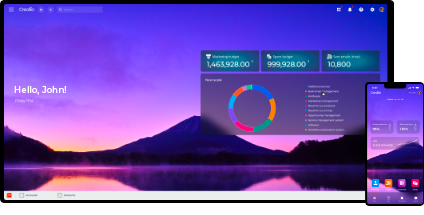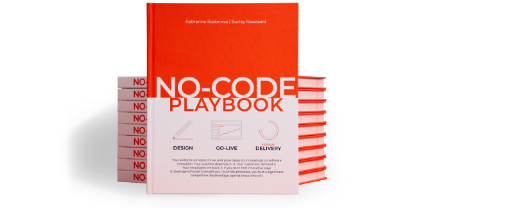Customer Service Automation - Full Guide
In today’s digital world, customers expect immediate action from the businesses they engage with. According to McKinsey, 75% of customers demand service within five minutes of online contact and 71% of consumers expect companies to deliver personalized interactions. To satisfy the need for swift and personalized service, businesses are turning to customer service automation.
From chatbots and automated emails to self-service portals and workflow automation, businesses have an array of tools at their disposal to automate customer service. As technology continues to advance, these solutions offer innovative ways to streamline processes, enhance efficiency, and deliver exceptional experiences to customers across various touchpoints.
According to a survey conducted by Statista, nearly 90% of customers expect organizations to offer an online self-service support portal. So, it's no longer just a competitive advantage but a requirement for businesses to provide self-service options.
In this comprehensive guide, we’ll explore customer service automation - its benefits, drawbacks, and implementation strategies. We’ll delve into how automation platforms are enhancing business efficiency and improving customer experience.
What is Customer Service Automation?
Customer service automation streamlines customer support processes and resolves clients’ issues, with or without the assistance of an agent. It involves implementing automation technology to manage customer interactions from initiation to resolution or to aid customer service representatives in providing support more efficiently. Thanks to automated customer service, businesses can deliver 24/7 support and reduce costs of labor.
Automated customer service aims to optimize the customer experience by providing timely, and accurate support while reducing the need for manual intervention. This encompasses a wide range of functionalities, including automated ticketing systems, chatbots, and self-service portals.
By leveraging automation, businesses can effectively handle a large volume of customer interactions across various channels without sacrificing quality or responsiveness. Moreover, automation enables organizations to deliver consistent service around the clock, ensuring that customers receive assistance whenever they need it, regardless of time zone or location.
Examples of Automated Customer Service
How exactly can businesses automate their customer service? There are multiple customer service automation tools tailored to specific touchpoints and customer interaction channels.
Below you can find some key examples of customer service automation:
Chatbots
Chatbots are one of the increasingly popular forms of automated customer service. You’ve probably seen them a couple of times, ready to answer your questions and assist you with shopping.
These AI-powered virtual assistants can engage with customers in natural language conversations, providing real-time assistance. They can answer frequently asked questions, and common customer queries, resolve simple issues, and if needed switch the conversation to a human consultant.
Chatbots gather information from customers regarding their inquiries and offer solutions or additional materials to aid in issue resolution. In case of complex problems, chatbots can seamlessly transfer the customer to a human agent who is best suited to assist, providing all relevant information. This not only streamlines the customer service representative's job but also enables them to assist customers more efficiently, as they are already familiar with the issue at hand.

An example of a chatbot on Creatio’s product page
Chatbots can be deployed across multiple channels, including websites, and messaging apps. They offer immediate and round-the-clock support, easing the workload of human agents. With their ability to handle multiple inquiries simultaneously, chatbots offer businesses a scalable solution to enhance customer satisfaction and streamline support processes. Since chatbots don't need to eat or sleep, they can efficiently address customer questions, even during nighttime or on weekends.
AI and Machine Learning
Artificial intelligence and machine learning play pivotal roles in automated customer service processes. These advanced technologies leverage algorithms and data analysis to categorize and prioritize customer inquiries, predict customer needs, and personalize responses based on historical interactions. Machine learning algorithms enable continuous improvement by learning from past interactions and refining their capabilities over time.

Creatio’s AI and ML
These technologies empower businesses to provide timely and relevant support, even as customer inquiries become more diverse and complex. By leveraging AI and machine learning, companies can streamline operations, optimize resource allocation, and deliver exceptional service. Additionally, the ability to adapt and learn from new data ensures that customer interactions are continually improved, boosting customer satisfaction.
Automated email
Automated email systems streamline communication by categorizing and routing incoming emails, ensuring that inquiries are addressed promptly and directed to the appropriate customer support agents to answer customer questions. This way, they help minimize response times and enhance customer satisfaction.
One of the key advantages of automated email systems is their versatility in managing a wide range of tasks. Whether it's sending order confirmations to customers, providing shipping notifications with tracking details, sending appointment reminders, or collecting valuable feedback from customers, these systems excel in handling diverse communication needs.
By automating these essential communication tasks, businesses can maintain consistent engagement with customers throughout their customer journey, from initial inquiries to post-purchase support. This not only strengthens customer relationships but also boosts operational efficiency by minimizing manual effort and streamlining communication workflows.
Furthermore, automated email systems enable businesses to leverage data insights to personalize communication and enhance the overall customer experience. By analyzing customer interactions and preferences, businesses can tailor their email communications to drive more customer engagement and loyalty.
Self-service portals
Self-service portals are a part of automated customer service, empowering customers to find answers to their questions and resolve issues on their own. These self-service support portals usually include a diverse range of resources, including comprehensive knowledge bases, glossaries, Frequently Asked Questions (FAQs), step-by-step guides, and instructional videos.
Self-service portals also benefit businesses. By promoting self-reliance among customers, businesses can reduce the volume of incoming support inquiries, alleviating pressure on support teams and minimizing response times for critical issues.
Additionally, the implementation of self-service portals can lead to substantial cost savings for businesses. With fewer inquiries requiring human intervention, businesses can allocate resources more efficiently, optimizing staffing levels and reducing expenses associated with customer support.
Interactive Voice Response (IVR) systems
IVR systems efficiently route incoming calls and enable callers to navigate through menu options using pre-recorded voice prompts. By presenting callers with self-service options and directing them to the appropriate departments or support agents, IVR systems streamline call traffic and reduce wait times.
Moreover, IVR systems can be customized to suit the specific needs and preferences of businesses and their customers. From personalized greetings and menu options to integration with systems such as CRM platforms and knowledge bases, IVR technology offers a versatile solution for optimizing customer service operations.
IVR systems can be augmented with advanced features such as speech recognition and natural language processing to further enhance the user experience. By allowing callers to speak their requests in natural language or respond to prompts using voice commands, IVR systems can provide more intuitive and efficient interactions.
Automatic ticket routing
Automated ticketing systems are a vital component of automated customer service, enabling businesses to efficiently manage and resolve customer inquiries and issues. These systems streamline the process of ticket creation, routing, and resolution by automating repetitive tasks and allocating resources.
One of the key advantages of automated ticketing systems is their ability to prioritize and categorize incoming tickets based on predefined criteria such as issue type, customer priority, or agent expertise. By automatically assigning tickets to the most suitable teams or agents, businesses can ensure that critical issues are addressed promptly, minimizing response times, and maximizing customer satisfaction.
Moreover, automated ticketing systems facilitate seamless collaboration and communication among support teams by centralizing ticket management and providing real-time updates to the support team on ticket status. This enhances the coordination and visibility of customer support tickets across departments, enabling teams to work together to resolve customer issues, and ensures that no ticket’s left unattended.
Automated ticketing systems offer valuable insights into customer inquiries and support trends through advanced reporting and analytics capabilities. By analyzing ticket data, businesses can identify recurring issues, track resolution times, and measure customer satisfaction levels, enabling them to make informed decisions and continuously improve their support processes.
Furthermore, automated ticketing systems can be integrated with other customer service automation tools such as CRM systems, knowledge bases, and communication channels to further enhance efficiency and effectiveness. This seamless integration ensures that all relevant information is accessible to the support team, enabling them to assist customers efficiently.
Workflow automation
Automation of customer service workflows plays a pivotal role in optimizing customer service operations by automating repetitive tasks and streamlining processes. It involves using software to automate various aspects of workflow management, from task assignments and follow-up reminders to approval processes and notifications.

Example of Creatio’s workflow automation management
Workflow automation reduces manual effort and minimizes errors by automating routine tasks that don't require human attention like data entry, file organization, status updates, and notifications, among others. By automating these tasks, businesses can ensure greater accuracy and consistency in their operations, leading to improved service quality and customer satisfaction. Moreover, workflow automation tools enable businesses to standardize procedures and enforce best practices across their customer service tasks.
Furthermore, workflow automation enables businesses to deliver consistent service experiences across different touchpoints and channels. By automating processes such as task assignment and notification delivery, businesses can ensure that customers receive timely and relevant responses regardless of how they choose to interact with the company.
Automatic translations
Automatic translation tools enable businesses to break down language barriers and communicate effectively with customers in different languages. These tools automatically translate text-based communications, such as emails, and chat messages into multiple languages, facilitating seamless communication and enhancing accessibility for global audiences.
With this feature, businesses can reach a broader customer base and expand their global reach. By providing multilingual support, businesses can cater to the needs of customers from different regions and language preferences, acquiring international customers and expanding their operations globally. Moreover, automatic translations help businesses improve customer satisfaction by ensuring that language barriers do not hinder communication or obstruct the resolution of customer inquiries.
Benefits of Customer Service Automation
Automated, customer service software offers plenty of benefits for businesses, ranging from improved efficiency to enhanced customer satisfaction. Here are some key benefits of an automated customer service system:
- Increased efficiency - customer service automation software streamlines repetitive tasks, reduces manual intervention, and accelerates response times. Businesses can handle customer requests more efficiently by automating routine processes such as ticket routing, email responses, and data entry.
- 24/7 availability - automated customer service enables businesses to provide round-the-clock support, ensuring that customers receive assistance whenever they need it, regardless of time zone or business hours.
- Consistent service quality - automation ensures consistency in answering customer requests by adhering to predefined workflows, standards, and response protocols. Whether it's answering frequently asked questions, processing orders, or resolving common issues, automated systems consistently follow procedures, reducing errors.
- Scalability - as businesses grow and customer volumes increase, automation facilitates scalability by handling higher workloads without increasing resources.
- Cost savings - customer service automation helps reduce operational costs by minimizing the need for manual labor to deliver customer support, optimizing resources, and streamlining workflows.
- Improved customer experience - automating customer service enhances the overall customer experience by providing faster response times, personalized interactions, and self-service options. Automated systems leverage data analytics and AI algorithms to understand customer preferences, anticipate needs, and deliver relevant customer support.
- Higher productivity and satisfaction - automation empowers customer service agents to handle inquiries more effectively. By automating repetitive tasks such as data entry and ticket routing, agents can focus on more complex inquiries that require human agents' intervention.
- Increased revenue – according to McKinsey research, 5-10% of revenue growth across industries is due to optimizing customer experience and customer service automation plays a crucial role in achieving this goal.
- Data-driven insights - automated customer service can generate valuable data and insights that can inform business decisions and drive continuous improvement. By analyzing relevant customer data, feedback, and performance metrics, businesses can identify trends and areas for improvement to better meet customer needs and preferences.
By leveraging automation technologies effectively, businesses can optimize their customer service strategy, drive customer satisfaction, and gain a competitive edge in today's dynamic marketplace.
Drawbacks of Automated Customer Service
While automated customer service offers numerous advantages, it's essential to acknowledge its drawbacks to ensure a balanced perspective.
Here are some notable disadvantages of the automated customer service software:
- Lack of human touch - automated systems may lack the warmth and empathy of human interaction, leading to impersonal customer experience, especially in sensitive or complex situations.
- Difficulty in handling complex inquiries- automated customer service tools may struggle to handle complex or multifaceted customer requests that require human agents' judgment, critical thinking, and problem-solving skills, leading to unresolved issues.
- Risk of customer frustration - poorly designed or implemented automated tools can frustrate customers, especially if they encounter long wait times, repetitive prompts, or unhelpful responses.
- Overreliance on technology - overreliance on automation may lead to a disconnect between businesses and their customers, diminishing the value of human interaction and reducing opportunities for genuine engagement and relationship-building.
Strategies for Implementing Customer Service Automation
Implementing customer service automation requires a systematic approach and attention to detail. Here are the key steps to follow:
1. Prioritize which services and tasks to automate
Go over your current customer service processes to identify areas that could benefit from automation. This may include tasks like responding to common inquiries, processing orders, or scheduling appointments. Prioritize these tasks based on their frequency, complexity, and potential for automation to ensure maximum efficiency.
By focusing on high-impact areas, you can optimize your automation efforts and achieve significant improvements in customer support delivery.
2. Choose the right automation tools
Research and evaluate automation tools and platforms that align with your business goals and customer needs. Consider factors such as functionality, scalability, ease of use, and compatibility with existing systems.
It's crucial to choose tools that offer the necessary features and capabilities to effectively automate the chosen tasks. By selecting the right tools, you can ensure seamless integration and optimal performance in your customer service automation.
3. Integrate with existing systems
Ensure smooth integration of your chosen automation tools with your existing infrastructure, such as CRM systems, helpdesk software, and communication channels. Establish robust data connections to enable seamless information sharing and streamline processes across different systems.
By integrating automation tools with your existing systems, you can create a unified customer experience and enhance efficiency in your customer support operations. This integration also ensures that all relevant data is accessible and up to date to provide customer support, enabling your customer service support team to deliver personalized support to customers.
4. Customize and personalize
Personalize automation solutions to align with your brand identity, voice tone, and customer preferences. Customize chatbot scripts, email templates, and self-service portals to deliver tailored interactions and relevant content based on customer data, behavior, and past interactions.
Create a consistent brand experience across all customer touchpoints and enhance engagement with your audience.
5. Provide training for your team
Invest in training programs to educate your customer service agents and relevant staff members on how to effectively use automation tools and platforms. Empower your employees to leverage automation to enhance productivity, efficiency, and customer satisfaction.
By equipping your customer service team with the necessary skills and knowledge base, you can ensure that they are well-prepared to leverage automation tools effectively and deliver exceptional service to your customers.
6. Continuously monitor and optimize
Implement robust monitoring and analytics tools to track the performance and effectiveness of automation initiatives. Monitor key metrics such as response time, resolution rate, customer satisfaction scores, and cost savings to evaluate the impact of automation on your customer service operations.
Analyze data insights derived from these metrics to identify areas for optimization. By continuously monitoring and analyzing performance data, you can identify opportunities for improvement and maximize efficiency and customer satisfaction.
7. Gather customer feedback and engagement
Actively engage with clients to gather feedback on their experience with automated systems. Use surveys, feedback forms, and social media channels to request customer feedback and suggestions for improvement of the automated system. Incorporate customer feedback into the optimization process to enhance automation solutions and ensure they meet evolving customer needs and expectations.
How Creatio Can Help Enhance Your Customer Service Automation
Creatio offers a robust set of tools and features to enhance customer service automation, tailored to meet the evolving needs of businesses and customers. It empowers organizations to automate repetitive tasks, streamline workflows, and personalize customer interactions.

Creatio stands out for its out-of-the-box tools and models designed for AI-powered service automation. These include a comprehensive suite of AI/ML models for various functions such as service data classification, case routing, prediction, prioritization, intelligent search and recommendations, customer segmentation, and more.
Creatio's AI capabilities are designed to revolutionize customer support processes. Through intelligent analysis of past cases and customer inquiries, Creatio offers valuable suggestions for resolving cases efficiently. This includes recommending relevant knowledge articles, similar cases, best practices, and playbooks to assist service agents in their tasks.
Moreover, Creatio goes beyond basic case routing by considering factors like the current workload of service agents and the expected completion timeline of cases. Creatio’s AI provides advanced recommendations for optimal case routing, ensuring that cases are assigned to the most suitable agents for timely resolution.
In addition, Creatio incorporates sentiment analysis to check customer satisfaction levels based on their interactions with service agents. By analyzing communication tone and feedback, Creatio’s AI assistant provides insights into customer sentiment, enabling businesses to tailor their responses and strategies accordingly.
Furthermore, Creatio offers real-time assistance with custom service workflow design and optimization. Thanks to the no-code technology and composable architecture, organizations can easily build workflows of any complexity with pre-built components and templates. By analyzing service workflows and performance metrics, Creatio’s AI assistant can identify areas for improvement and provide actionable recommendations for further streamlining processes.
Creatio’s capabilities can be expanded thanks to a seamless integration with over 700 third-party applications available in the marketplace and native CRM solutions. Overall, Creatio's customer service automation capabilities empower businesses to deliver exceptional customer support, streamline operations, boost agent productivity, and deliver superior customer experiences.

Conclusion
In the fast-paced digital age, businesses must adapt to meet the evolving needs of their customers. Embracing automation in customer service becomes an essential success factor as customers demand fast responses to their inquiries and expect businesses to provide self-service support portals. By integrating automation technologies seamlessly into their operations, businesses can elevate customer experience, drive efficiency, and stay ahead of the competition.
From AI-driven chatbots to automated email systems and workflow optimization, automation empowers businesses to deliver personalized, timely support that meets the expectations of today's consumers.